Editing Software: Tools Every Film Editor Should Know

Understanding the Importance of Editing Software
Editing software is the backbone of any successful film project. It allows editors to cut, arrange, and refine footage, ultimately shaping the final narrative. Without the right tools, even the best footage can fall flat, making it vital for editors to choose wisely.
Editing is where the magic happens.
Think of editing software as a sculptor's chisel; it helps to carve out the essence of a story from raw material. A skilled editor can transform a simple collection of clips into a captivating story that resonates with audiences. This transformation is why understanding different software options is crucial.
With countless editing tools available today, knowing which ones stand out can make all the difference. The right software enhances creativity and efficiency, allowing editors to focus more on storytelling rather than technical difficulties.
Avid Media Composer: The Industry Standard
Avid Media Composer is often regarded as the gold standard in film editing software. It has been used for decades by professionals in the industry, making it a trusted choice for many. Its robust features allow for complex projects, making it suitable for everything from documentaries to blockbuster films.

One of the standout features of Avid is its media management capabilities, which help editors organize and access large amounts of footage with ease. This is particularly beneficial when working on extensive projects with multiple formats. Additionally, its collaborative tools allow teams to work together seamlessly, even from different locations.
Choosing the Right Editing Software
Selecting software depends on your project needs, budget, and skill level.
While it may have a steeper learning curve compared to other software, mastering Avid Media Composer can significantly enhance an editor's skill set. This investment in knowledge pays off in the ability to handle intricate editing tasks with confidence.
Adobe Premiere Pro: Versatile and User-Friendly
Adobe Premiere Pro is a favorite among both amateurs and seasoned professionals. Its intuitive interface and powerful features make it an accessible choice for many filmmakers. Whether you're editing a short film or a web series, Premiere Pro offers the versatility needed to get the job done.
The editor is the one who gives the film its shape.
One of the most appealing aspects of Premiere Pro is its integration with other Adobe Creative Cloud applications. This allows for a seamless workflow where editors can easily incorporate effects from After Effects or audio from Audition. Such integration can save time and enhance the overall production quality.
Moreover, Premiere Pro's extensive library of plugins and effects means editors can customize their projects to fit their unique vision. The software continually evolves with updates, ensuring users have access to the latest tools and techniques in the industry.
Final Cut Pro: The Mac Editor's Dream
For Mac users, Final Cut Pro is a top-tier editing software that combines powerful features with an intuitive design. It is known for its magnetic timeline, which simplifies the editing process by allowing clips to automatically snap into place. This unique feature helps maintain a streamlined workflow.
Final Cut Pro also excels in handling high-resolution footage and offers advanced color grading tools, making it a favorite for those focused on visual storytelling. Its optimized performance on Mac systems allows for smooth playback and editing, even with demanding projects.
Avid Media Composer's Robustness
Avid Media Composer is the industry standard for complex projects, offering advanced media management and collaboration tools.
Additionally, the software supports a variety of formats and resolutions, ensuring flexibility for editors working with different types of media. Whether you're editing a feature film or a personal project, Final Cut Pro provides the tools necessary to create stunning visuals.
DaVinci Resolve: The Color Grading Powerhouse
DaVinci Resolve has made a name for itself as the go-to software for color grading. While it offers robust editing capabilities, its color correction tools are what truly set it apart. Editors looking to enhance their projects' visual appeal will find this software invaluable.
The unique color grading panels allow for precise adjustments, enabling editors to achieve a polished look that matches their creative vision. This level of control can significantly elevate the quality of a film, providing a professional touch that audiences will notice.
Moreover, DaVinci Resolve is available for free with a wide range of features, making it accessible for budding filmmakers. For those who want to unlock even more advanced tools, the paid version is reasonably priced, offering a high return on investment for serious editors.
HitFilm Express: Free Software with Professional Features
HitFilm Express is an excellent choice for filmmakers on a budget. It packs a punch with a suite of powerful editing and visual effects tools, all available for free. This makes it a fantastic option for indie filmmakers and students looking to hone their skills without a financial commitment.
One of the standout features of HitFilm Express is its extensive library of tutorials and resources, allowing users to learn at their own pace. Whether you're just starting or have some experience, the community support can be incredibly helpful for mastering the software's capabilities.
DaVinci Resolve for Color Grading
DaVinci Resolve excels in color grading while also providing comprehensive editing features, making it ideal for visual storytelling.
In addition to editing, HitFilm Express offers advanced compositing tools, making it suitable for creating stunning visual effects. This combination of features ensures that even low-budget projects can achieve a high-quality look.
Lightworks: The Professional Choice for Experienced Editors
Lightworks is another powerful editing software that has stood the test of time, often used in Hollywood productions. Its professional-grade features cater to experienced editors who require advanced tools for complex projects. With a user-friendly interface, it balances power and accessibility.
The software supports a variety of formats and resolutions, making it suitable for any project, whether it's a film, commercial, or documentary. Additionally, Lightworks offers real-time effects, allowing editors to see their changes immediately, streamlining the editing process.
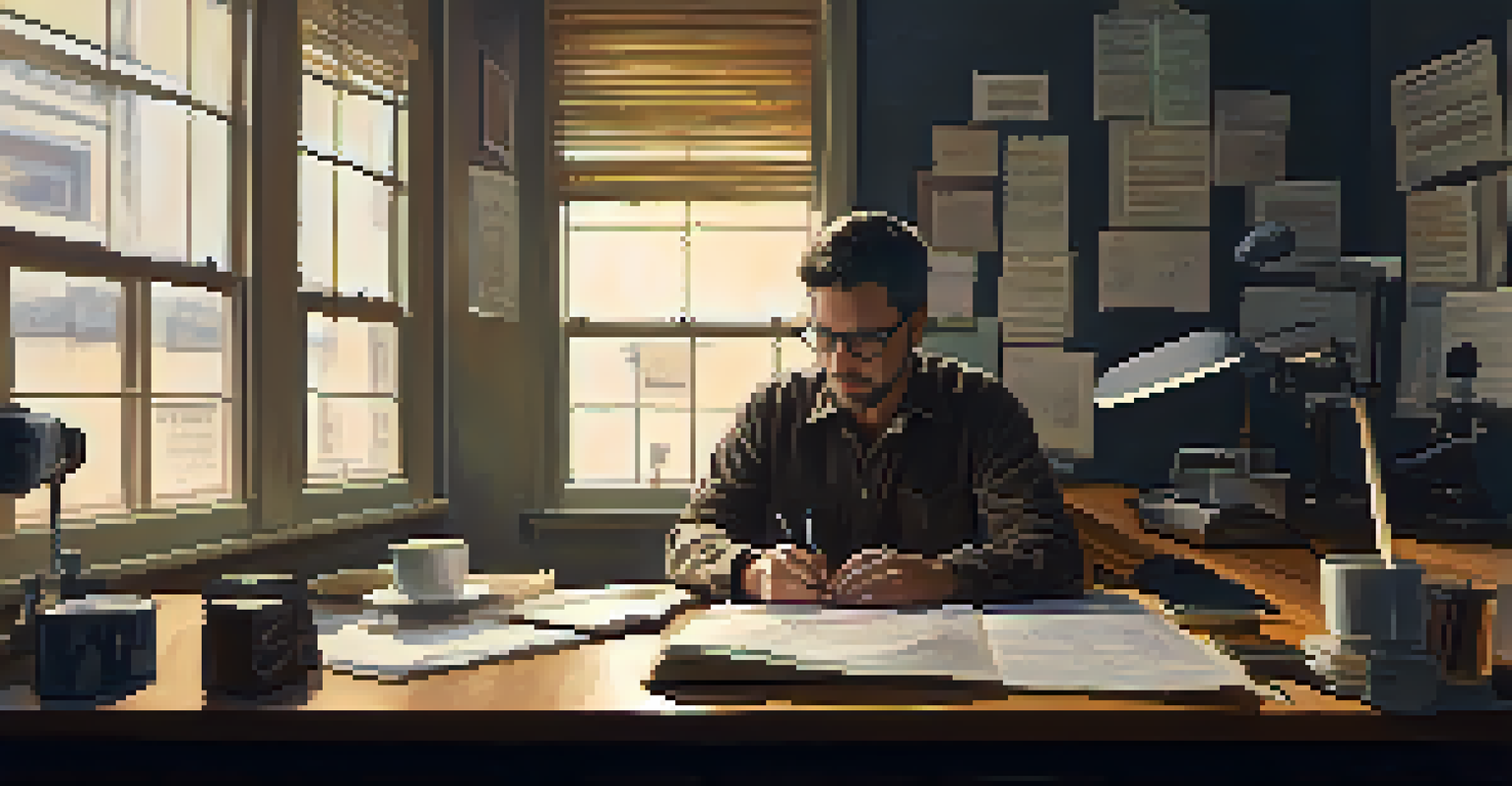
While Lightworks has a free version, the pro version unlocks additional features and exporting options, appealing to serious editors. This flexibility makes it a strong contender for those looking to elevate their editing game.
Choosing the Right Editing Software for Your Needs
When selecting editing software, it's essential to consider your specific needs and workflow. Think about the type of projects you'll be working on and the features that will benefit you the most. For instance, if color grading is your focus, DaVinci Resolve may be the best fit.
Another factor to consider is your budget. While some software options are free or have trial versions, others come with significant costs. Balancing your budget with the necessary features can help narrow down your choices.
Lastly, don't forget about the learning curve associated with each program. Some software may be intuitive for beginners, while others may require time and effort to master. Finding a tool that matches your skill level can make the editing process more enjoyable and productive.